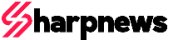Signs That Your Phone Is Being Monitored
In today’s digital age, privacy concerns are growing, and it’s possible for someone to monitor your phone without your knowledge.......➡️CONTINUE READING THE FULL ARTICLES HERE.
Whether it’s a concerned partner, employer, or even a malicious third party, there are several signs that your phone might be under surveillance. Here are some key indicators:
1. Unexplained Battery Drain: If your phone’s battery is draining faster than usual, it could be a sign of spyware running in the background. Monitoring apps often consume a lot of power, especially if they’re continuously tracking your location or activity.
2. Increased Data Usage: If you notice a sudden spike in your phone’s data usage, it could mean that data is being transmitted to a third party. Monitoring apps often send information like your location, messages, and browsing activity to remote servers.
3. Strange Background Noises During Calls: Hearing unusual background noises or echoes while making calls can indicate that your conversations are being intercepted or recorded. Though this could also be due to poor signal, it’s worth checking for any unusual activity.
4. Performance Sluggishness: If your phone starts to behave sluggishly—freezing, crashing, or running slower than usual—it might be because a monitoring app is running in the background, using up system resources.
5. Unfamiliar Apps or Settings: Keep an eye out for apps or settings that you didn’t install or modify. Some monitoring software might install hidden apps that are difficult to spot, or they may disguise themselves under innocuous names.
6. Unexpected Texts or Messages: Receiving strange text messages, especially ones that contain random symbols or links, could suggest that your phone has been compromised. These might be commands being sent to your phone by the person monitoring it.
7. Your Phone Gets Hot: If your phone heats up unexpectedly or stays warm even when you’re not using it, it could be because tracking or monitoring apps are running in the background, using up processing power.
8. Unusual Pop-Ups or Ads: If your phone starts displaying intrusive ads or pop-ups that didn’t appear before, it may indicate that spyware has been installed to monitor your behavior for marketing or malicious purposes.
If you suspect that your phone is being monitored, the first step is to check for any unusual apps or settings and run a security scan using a trusted antivirus app. You can also reset your phone to factory settings to remove any monitoring software. Taking steps to secure your device, such as using strong passwords and enabling two-factor authentication, can also help protect your privacy